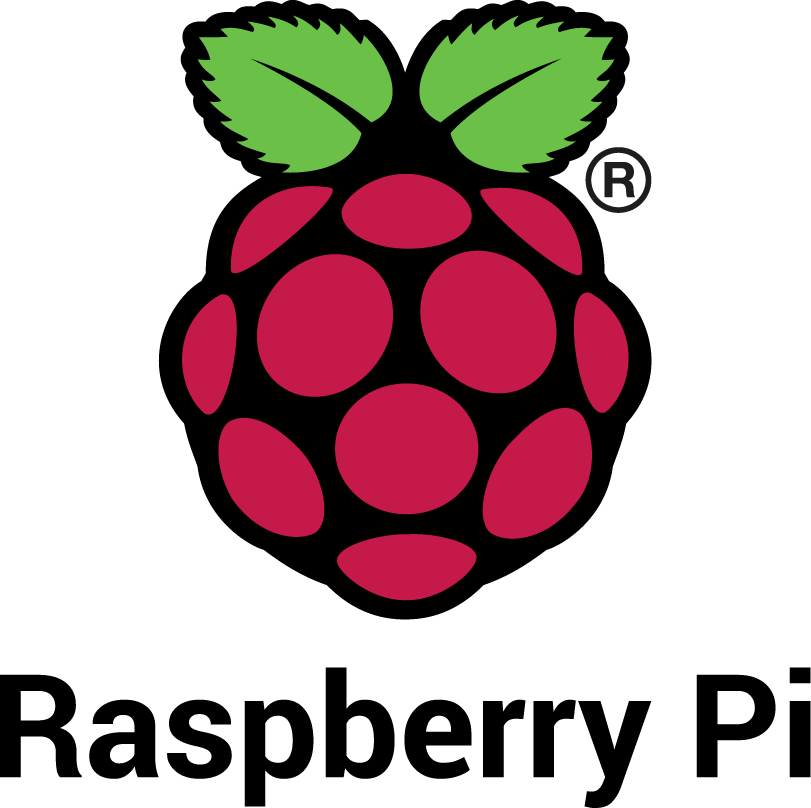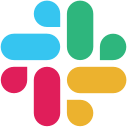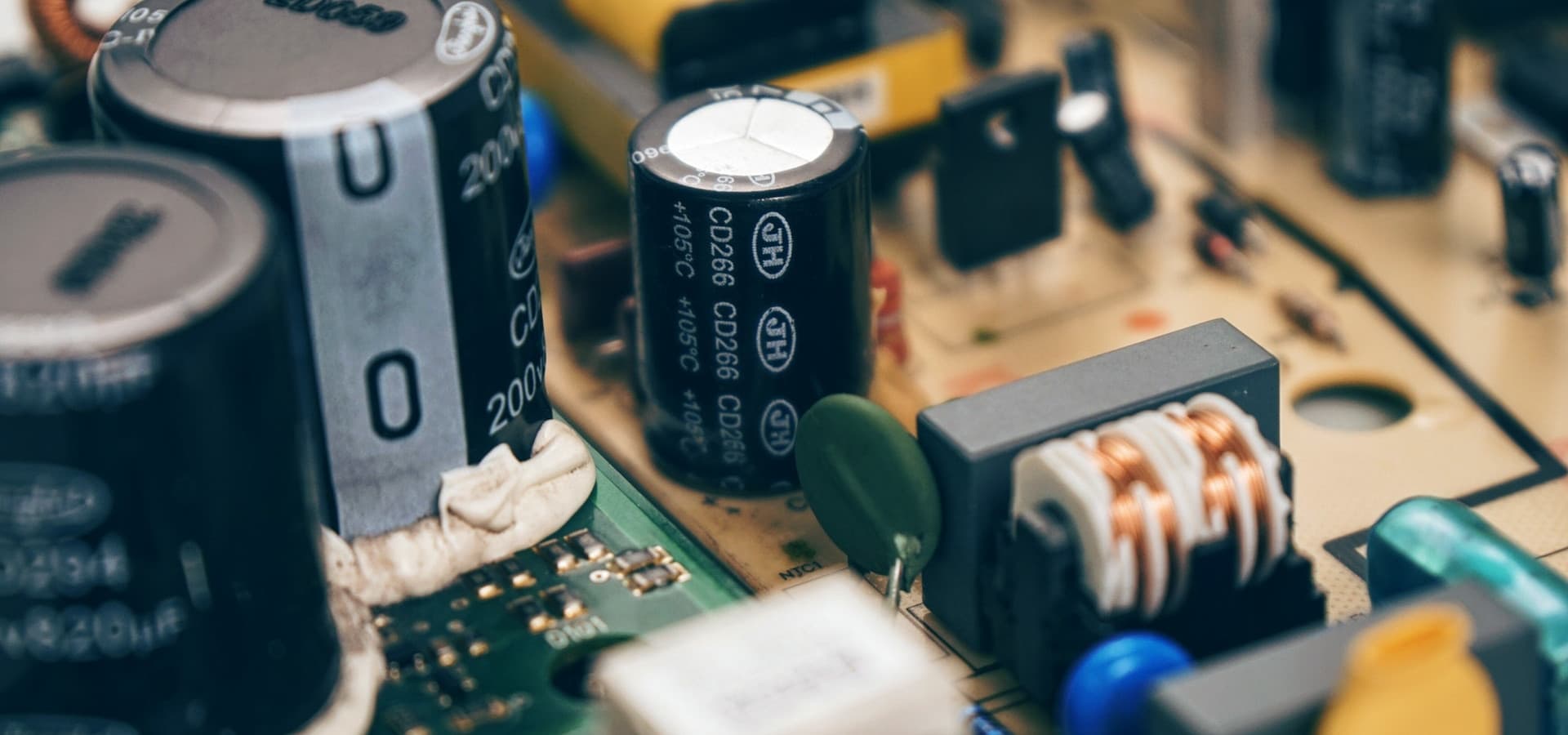
DIY
Build your own home security system with a Raspberry PI
Features
Our goal is to provide a secure and reliable access to your home security system.
You can manage multiple users with different access levels.
You can manage multiple locations or areas
You can use the board for controlling other devices with the programmable outputs.
You can access your home security system from anywhere.
You can receive notifications about the system state and events in SMS and Email
You can detect power outages and receive notifications about it.
You can set a delay time for arming and disarming the system.
You can integrate the system with other home automation systems like Home Assistant, Domoticz.
User interface
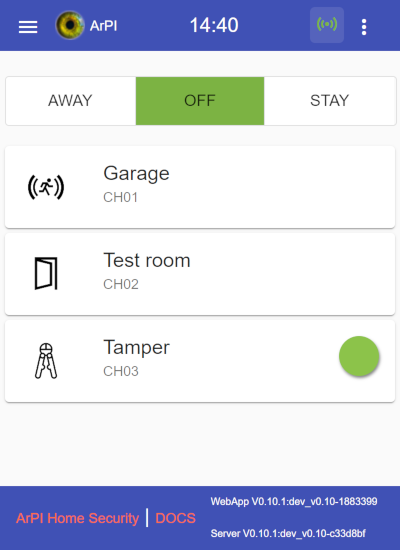
Experience complete control of your home security system with our intuitive and user-friendly application, accessible from both mobile devices and desktop computers.
- Multi-location support
- Multi-language support
- User management
- Responsive design
- Dark mode
Web application
You can use our web application anytime from the internet.
Install the ArPI system on a Raspberry Pi without the ArPI board. Simulate sensor activities using scripts for testing.
Android application
Try the ArPI web application in demo mode: a live site with no real backend, where you can log in and simulate sensor activities directly from the interface—just like using a real system.
Raspberry PI adapter board
Channels
You can attach 15 sensor to monitor and alert.
- Silent alerts without syren based on sensor or system
- Suppress sensor noise based on sensor or system
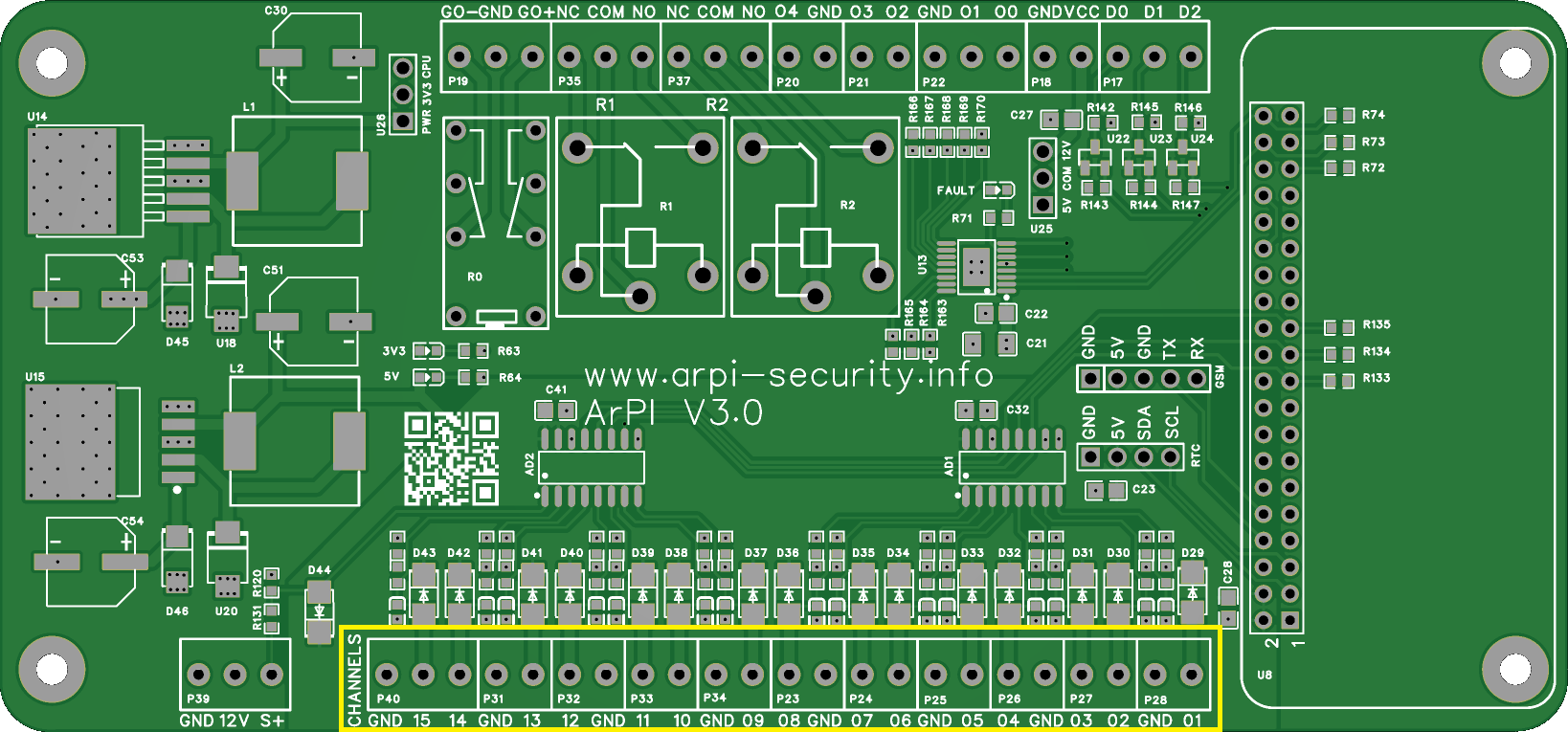
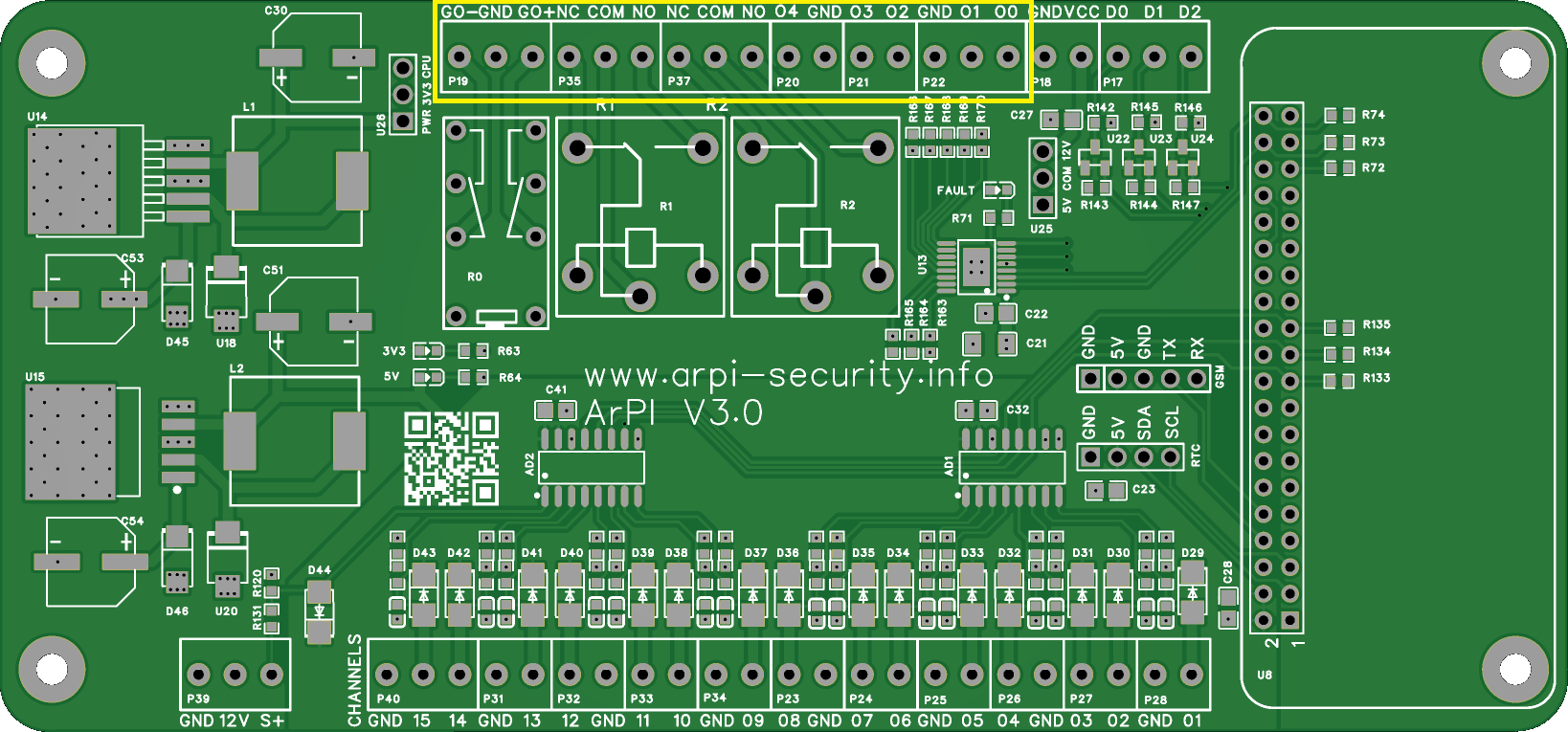
Outputs
You have two outputs for the syren, two programmable relay outputs and 4 programmable open collector outputs.
- System or room state dependent output control
- Direct control of the output with buttons on the web interface
Keypad
You can connect a Wiegand protocol based keypad to control the security system.
- Depending on your keypad disarming the system with PIN code, RFID card or fingerprint
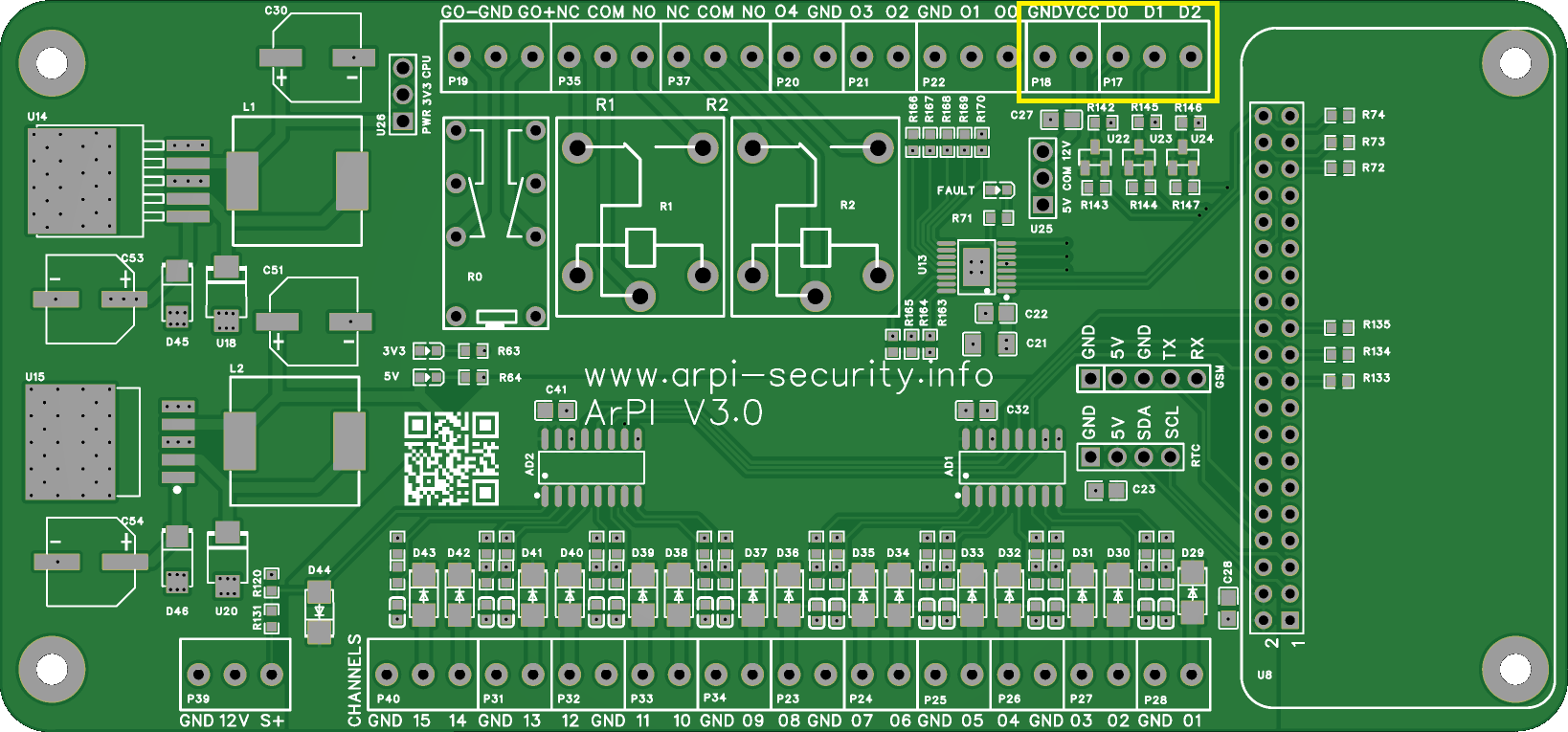
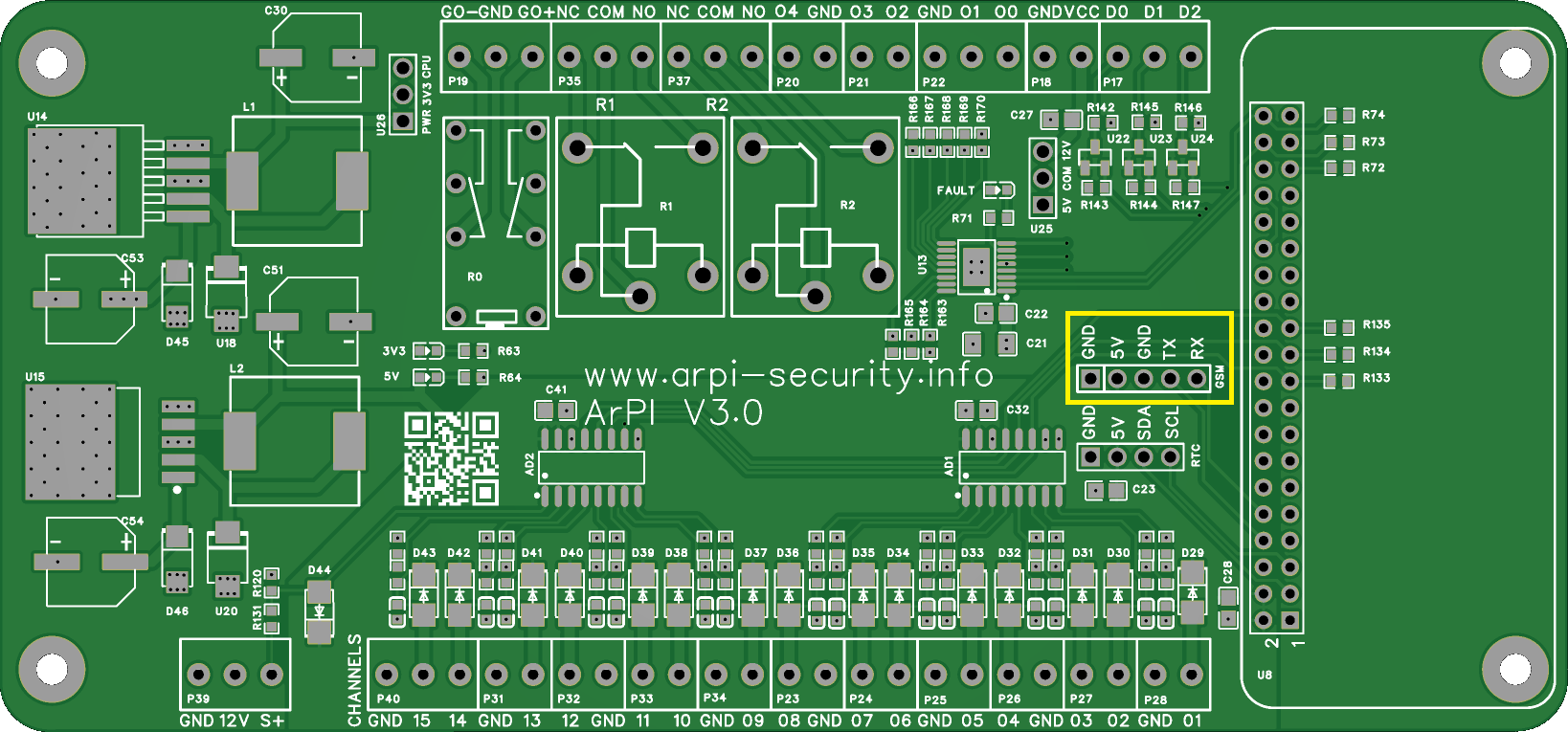
GSM
GSM connection for alerting without internet connection.
- SMS messages and GSM calls based on system events (alert, power outage)
- Reading SMS from the web interface
Power supply
You can connect an uninterruptible power supply and detect power outages.
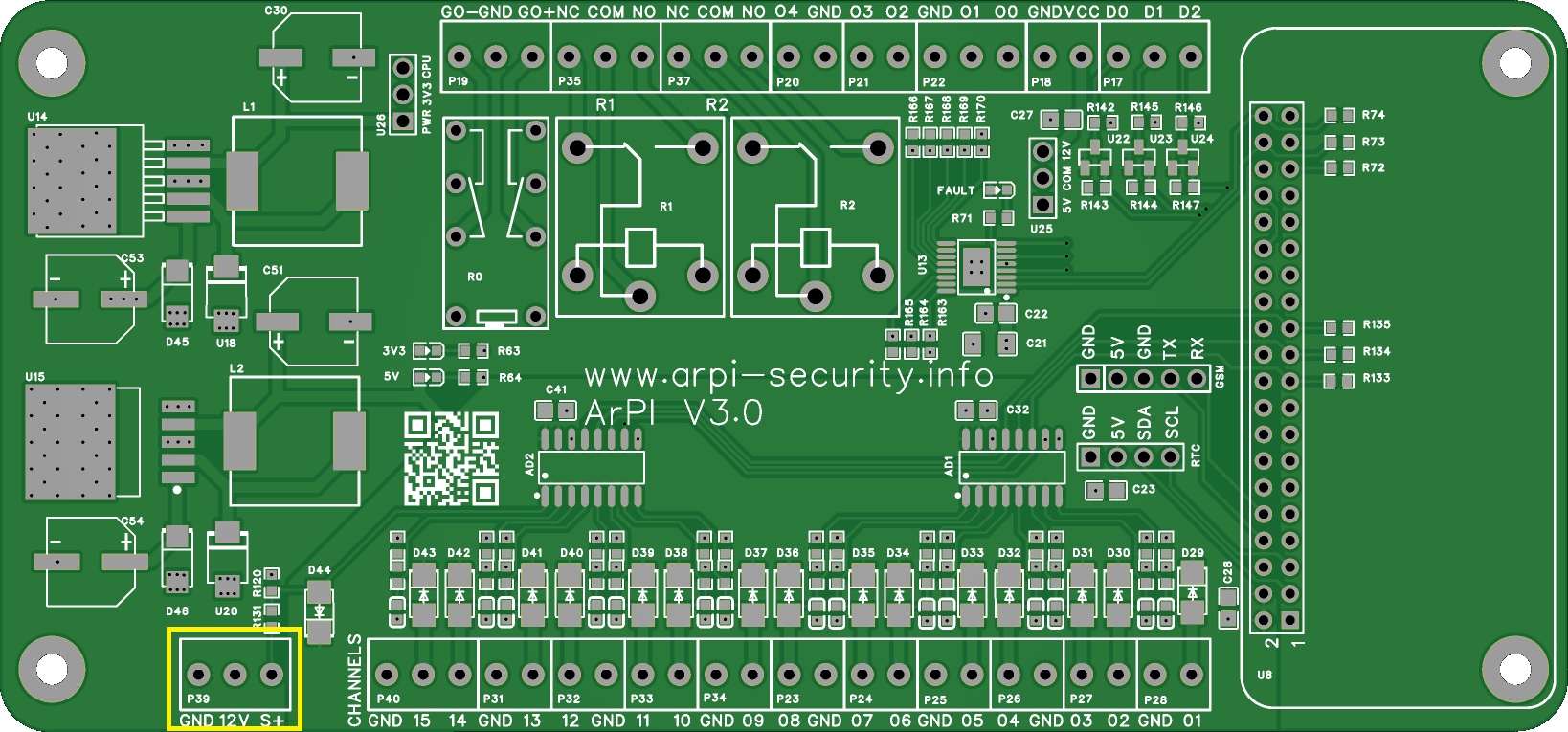
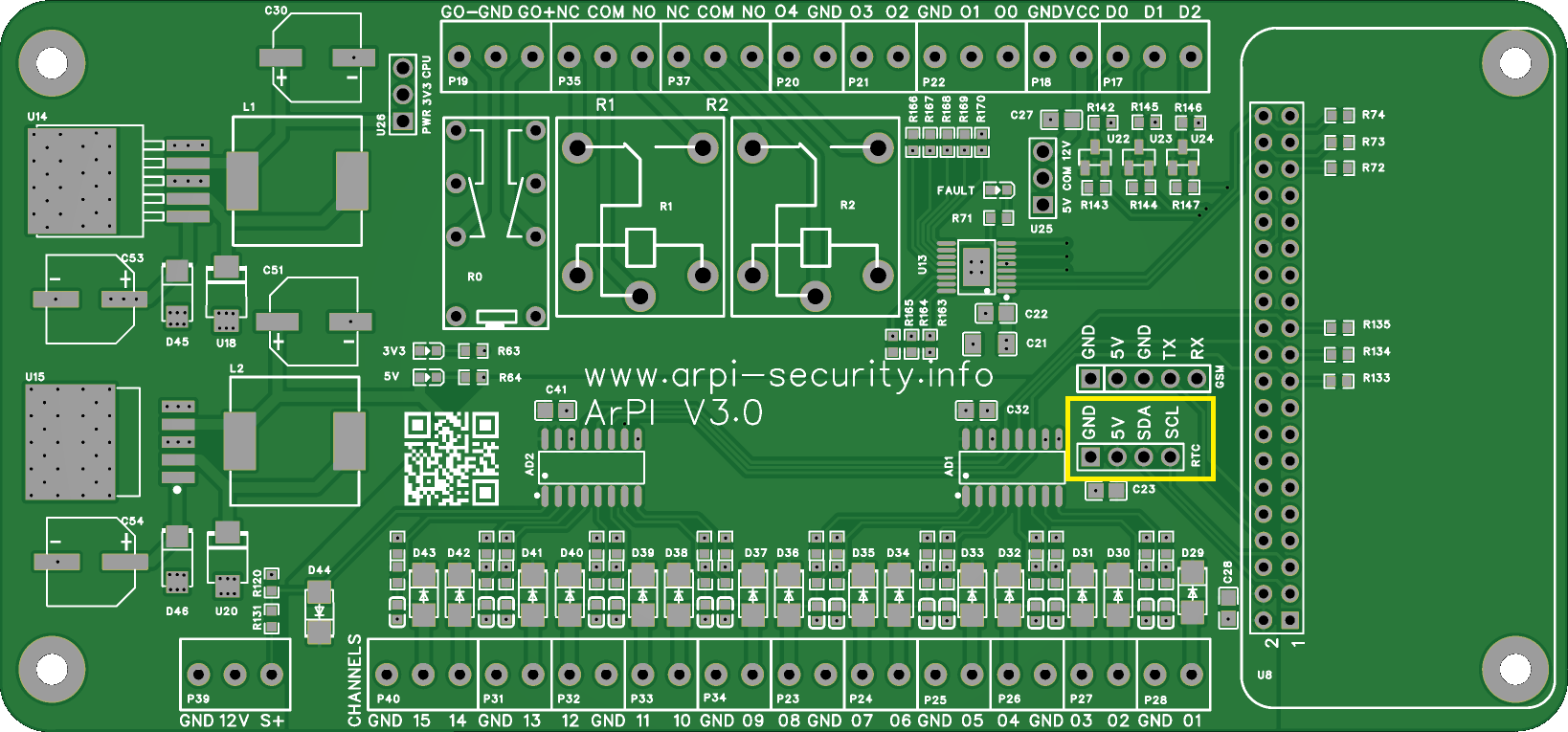
Real time clock
You can attach a real-time clock to have a precise time without internet connection.
Documentation
Step-by-step guides for using, configuring, and managing your ArPI system as a home user. Learn how to operate the interface, set up notifications, and keep your home secure.
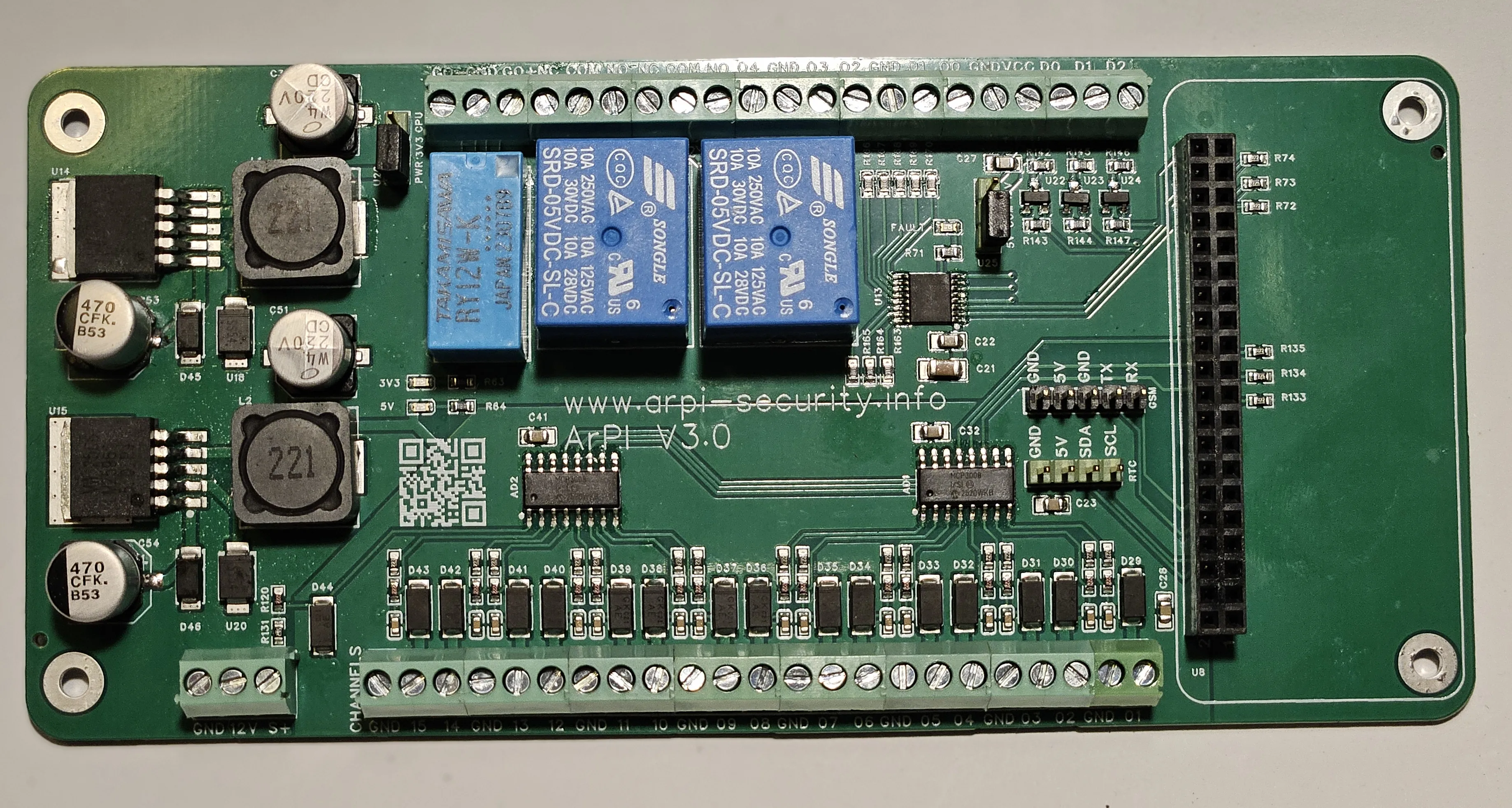
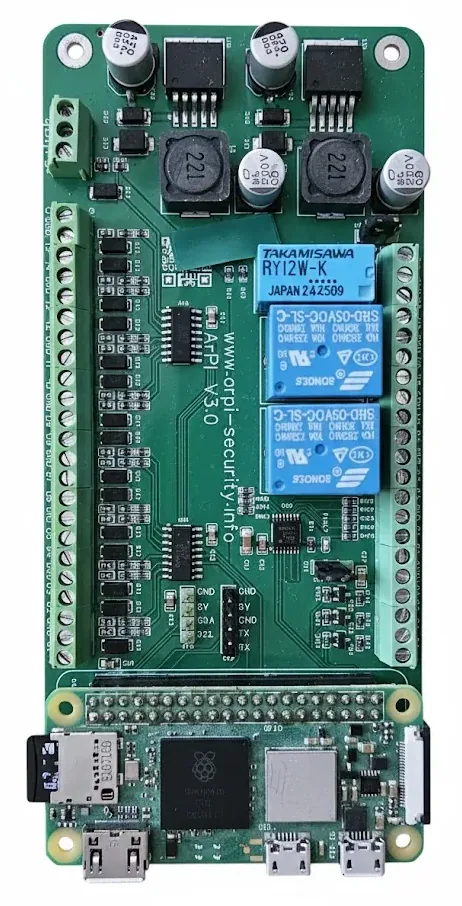
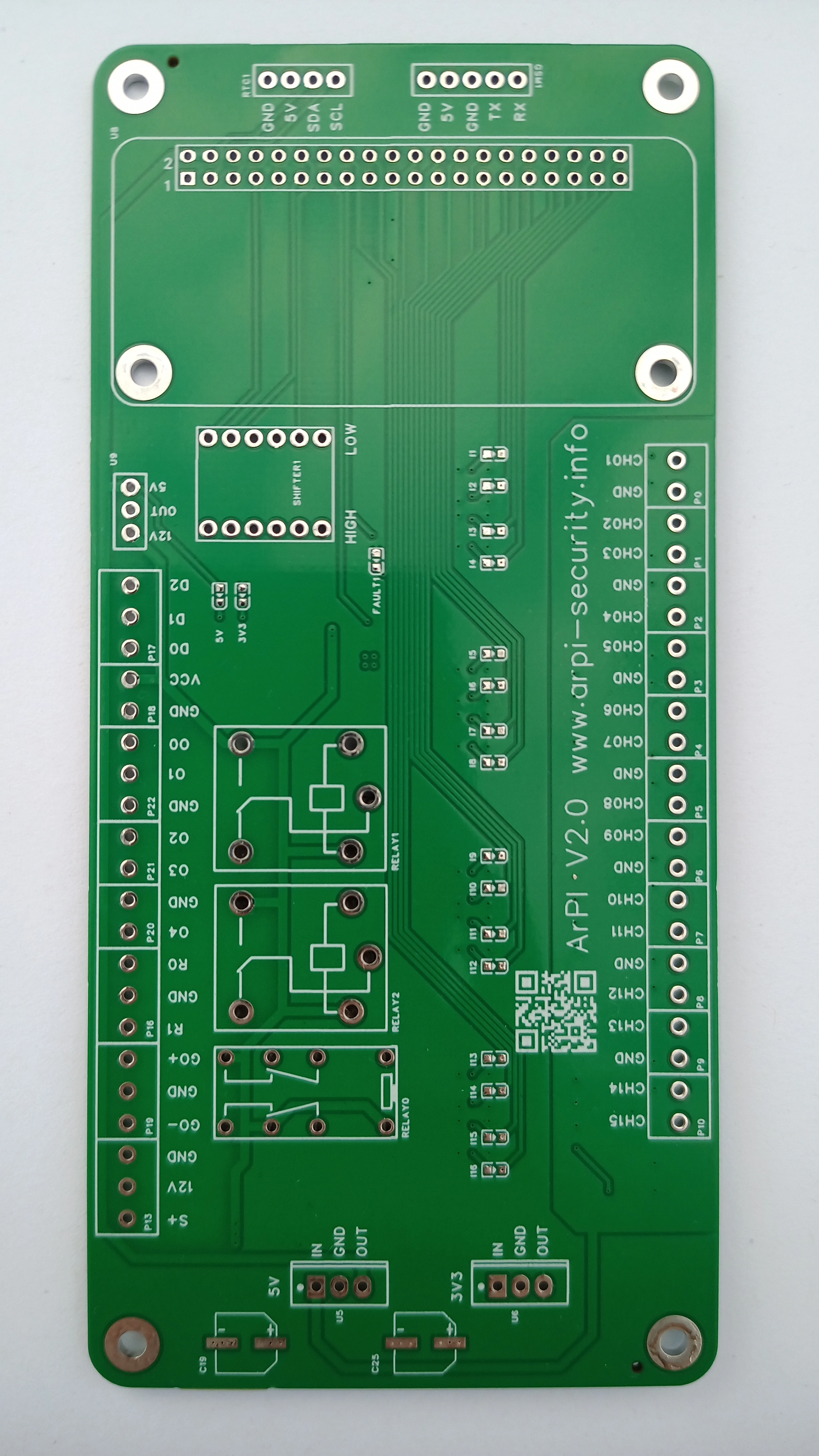
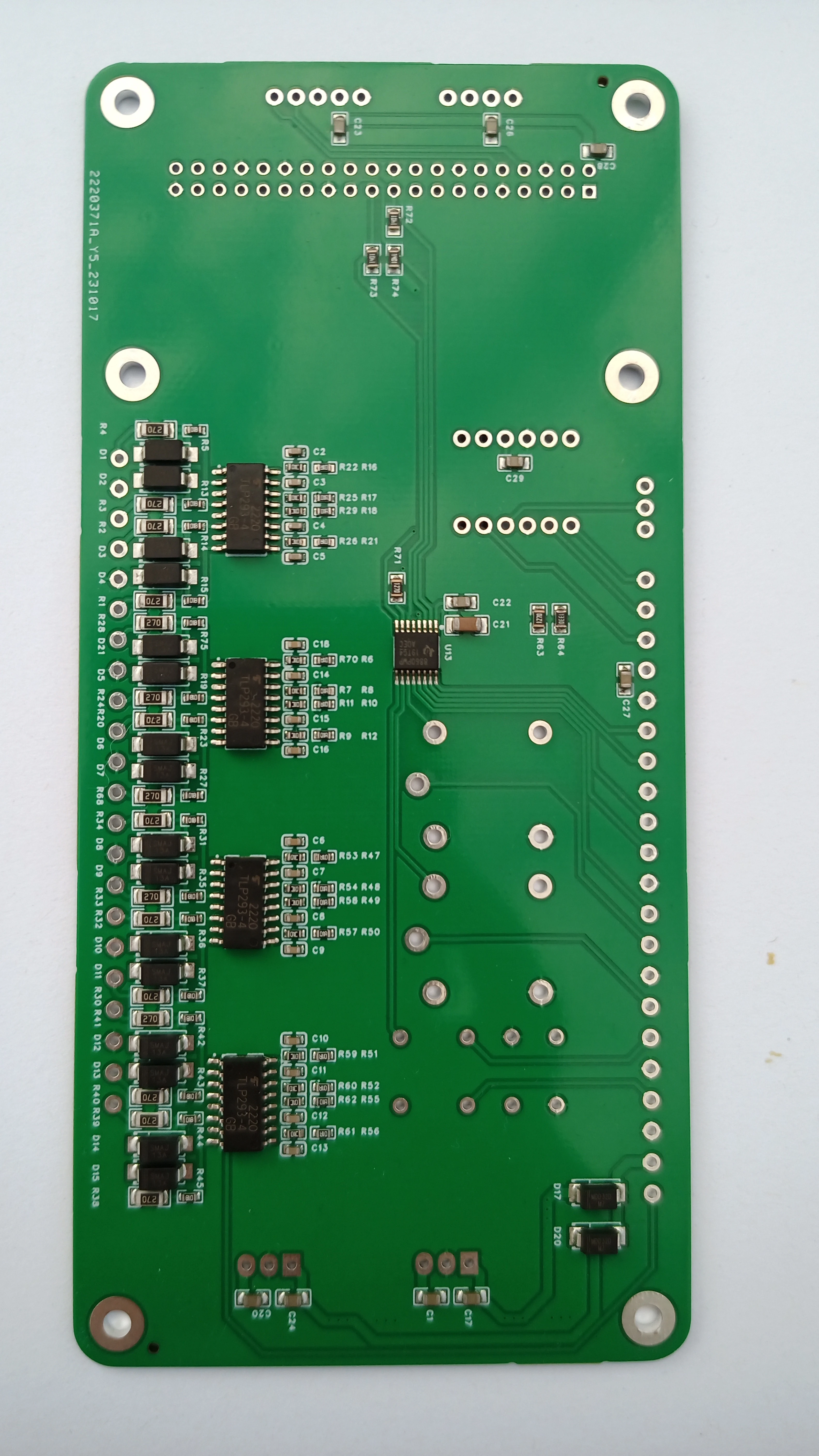
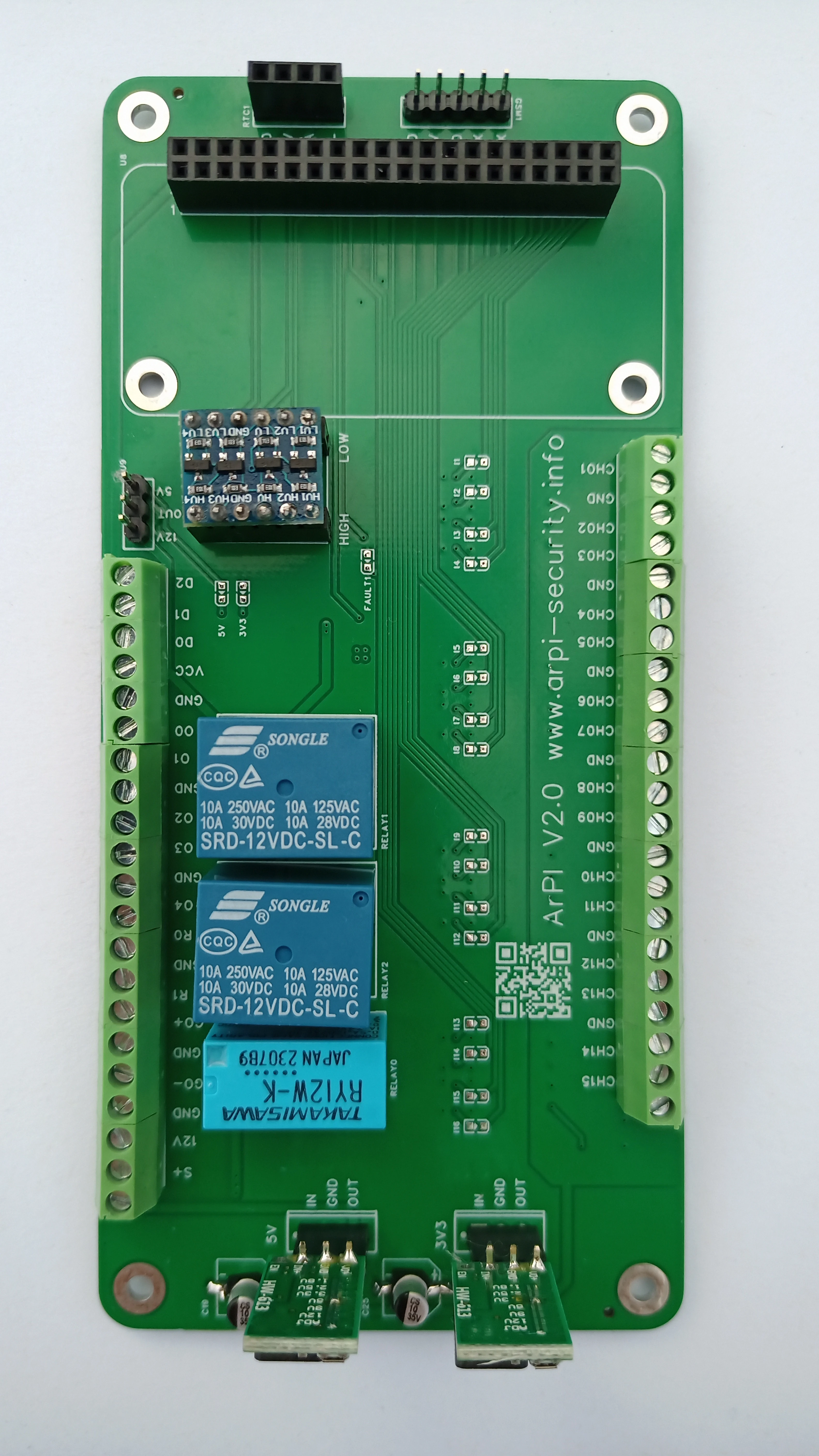
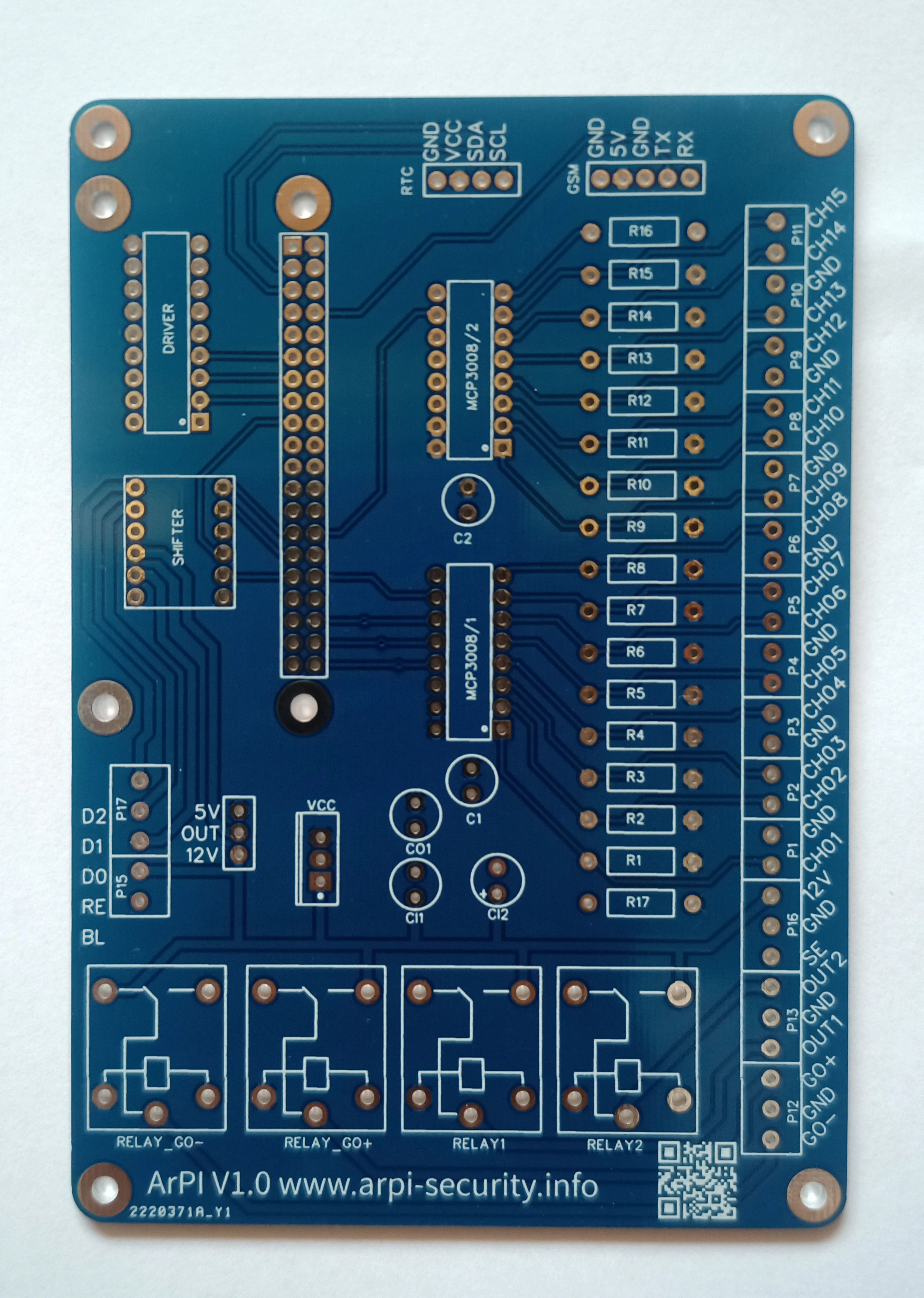
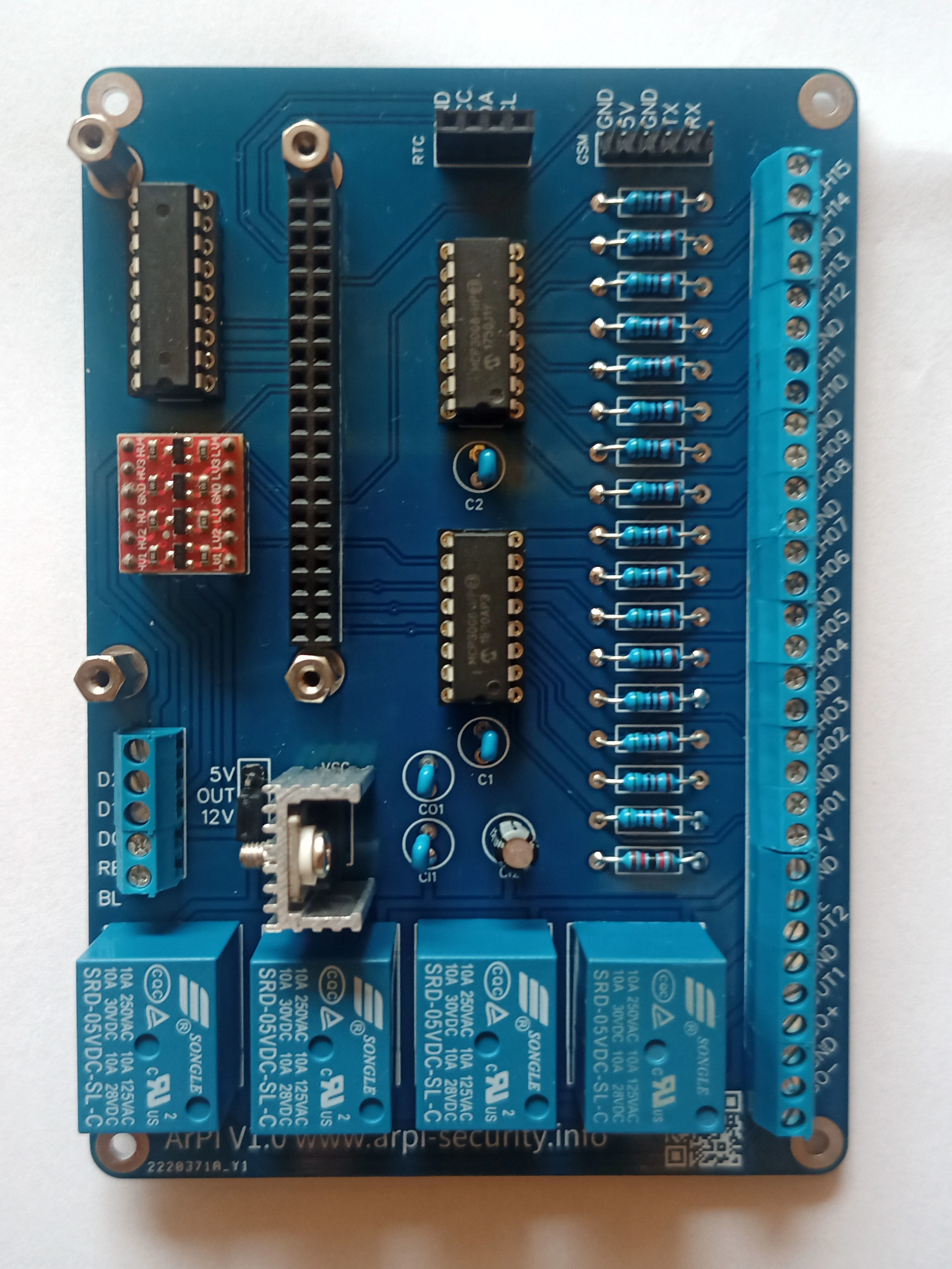
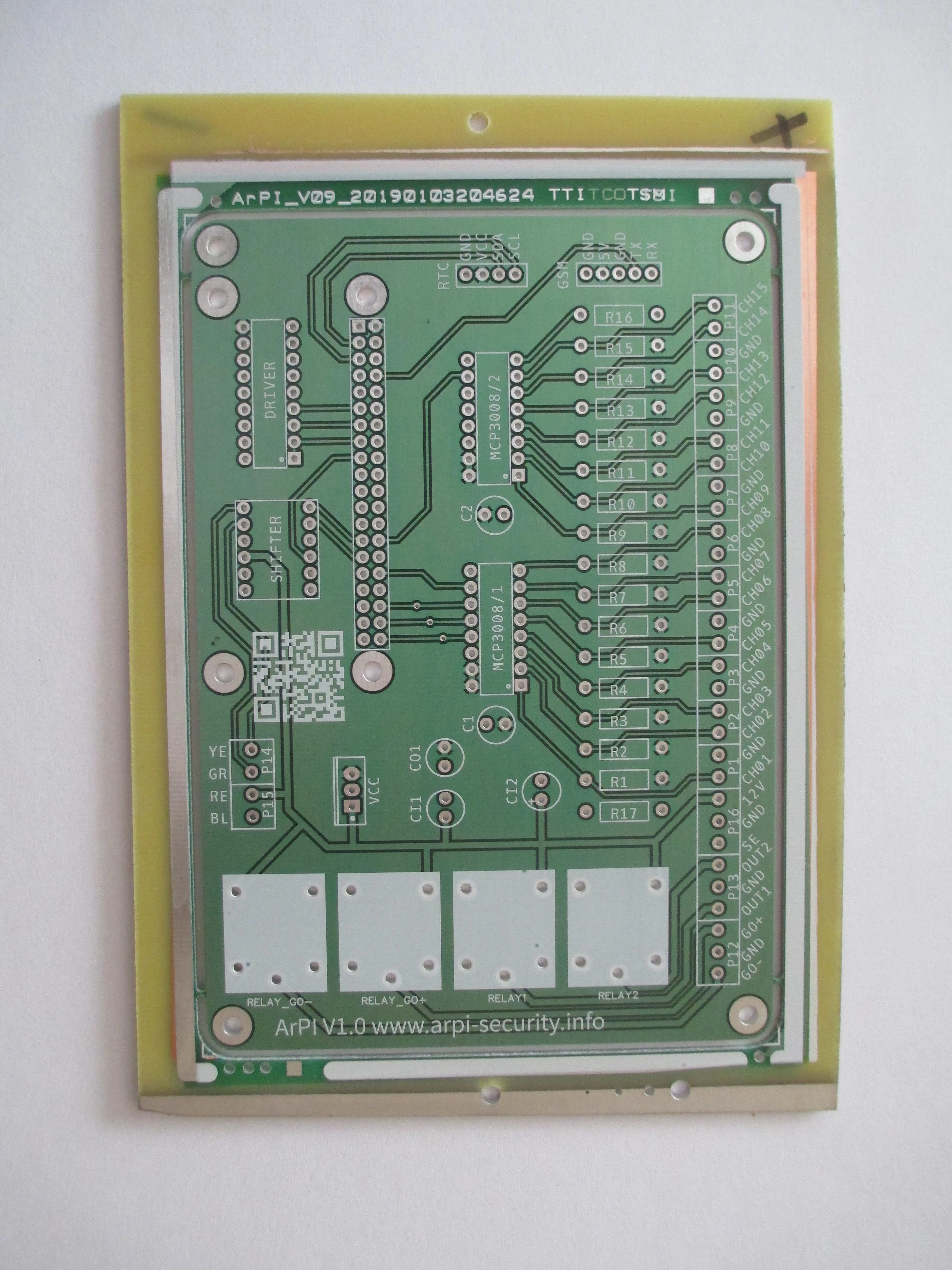
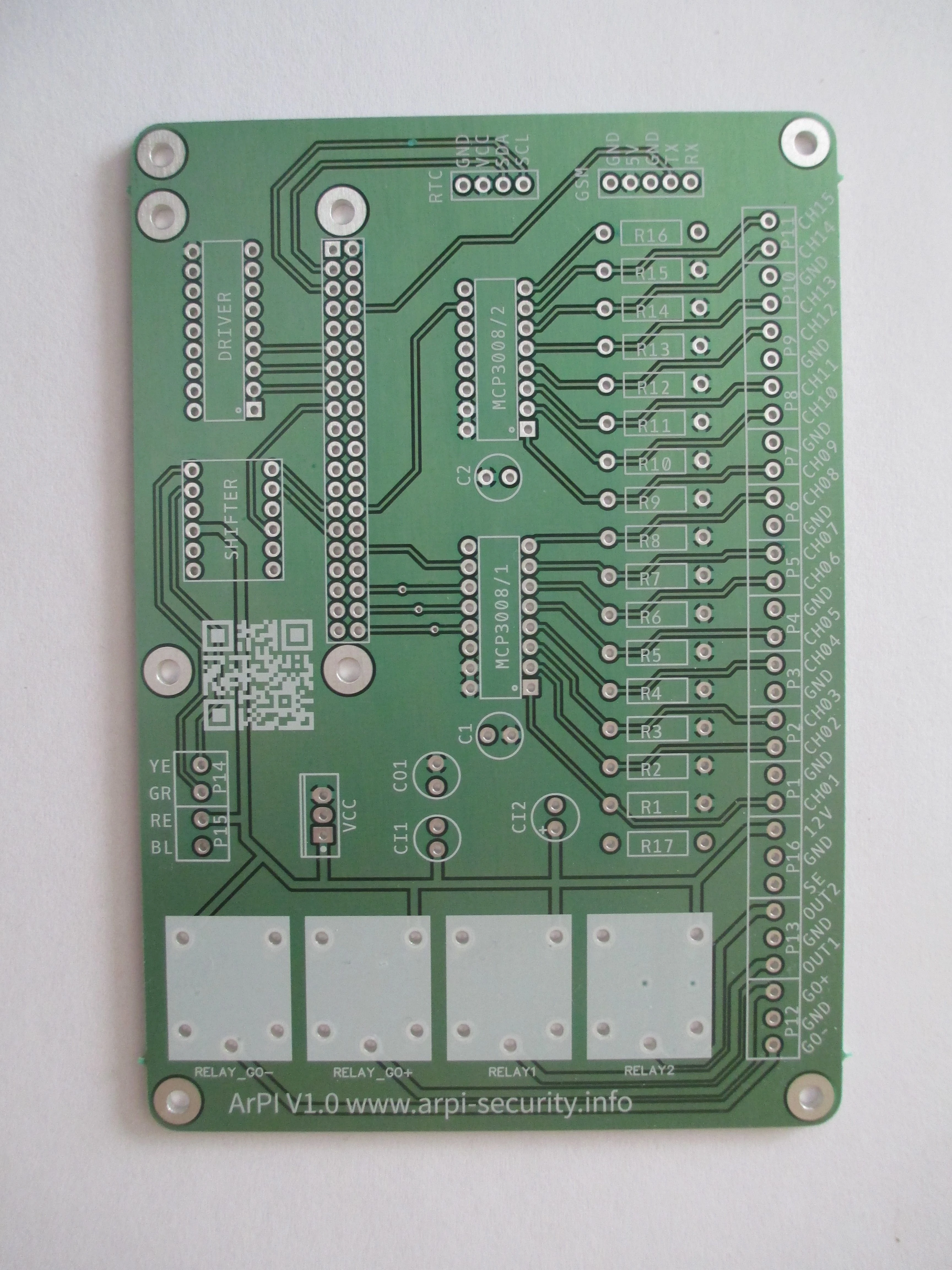
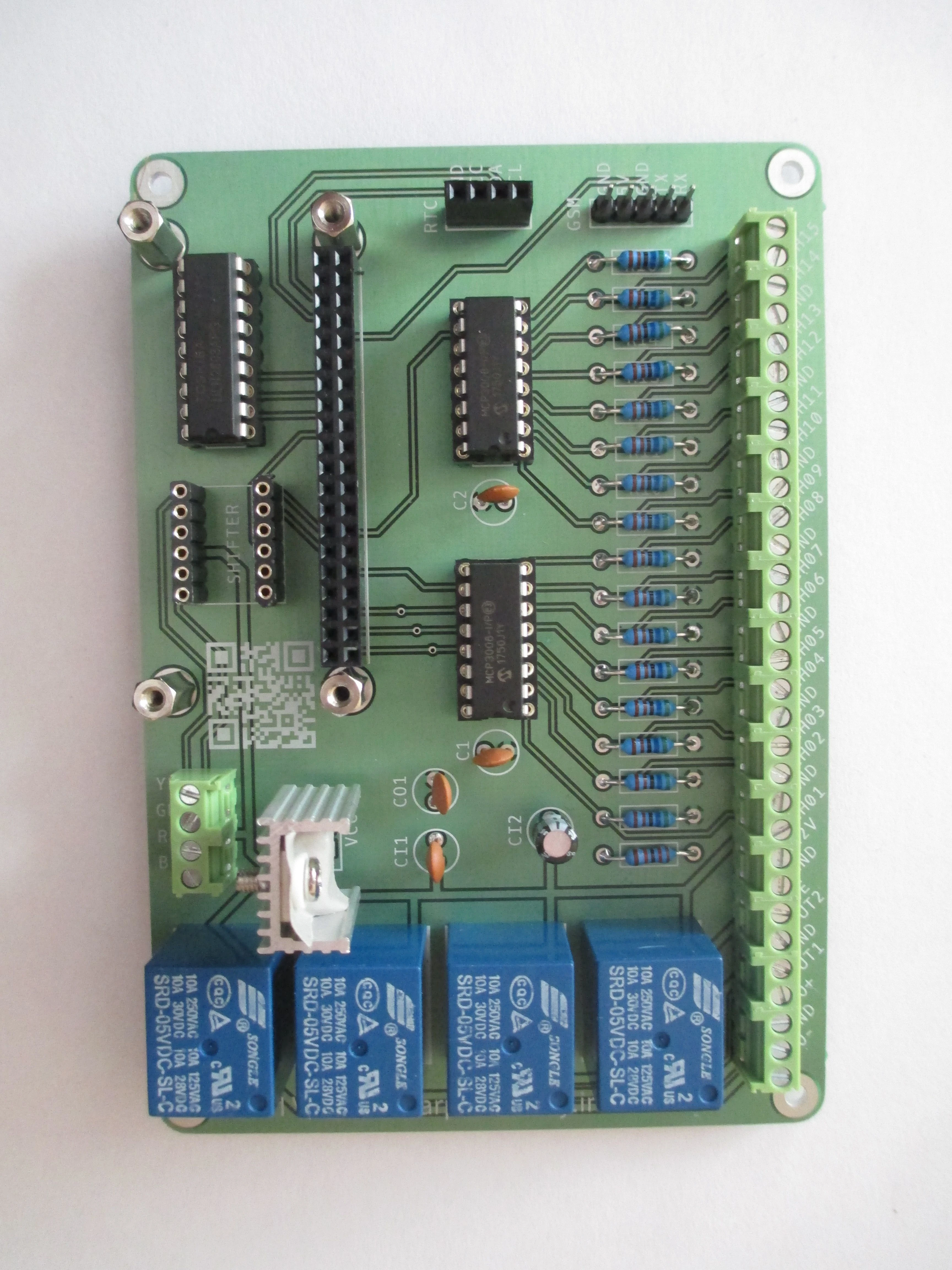
Software releases
2024.11 / v0.16 - Upgrade to 'bookworm' OS version, networking improvements
2024.06 / v0.14 - SSH key management, stability improvements
2024.01 / v0.11 - MQTT interface
2023 / v0.10 - V2.0 board support
2023 / v0.9 - Area management
2021 / v0.7 - Wiegand keypad handling
2020 / v0.6 - Generic improvements (security, error handling)
2020 / v0.5 - Improved security
2019 / v0.4 - DSC keypad handling
Planned software versions
MCP support
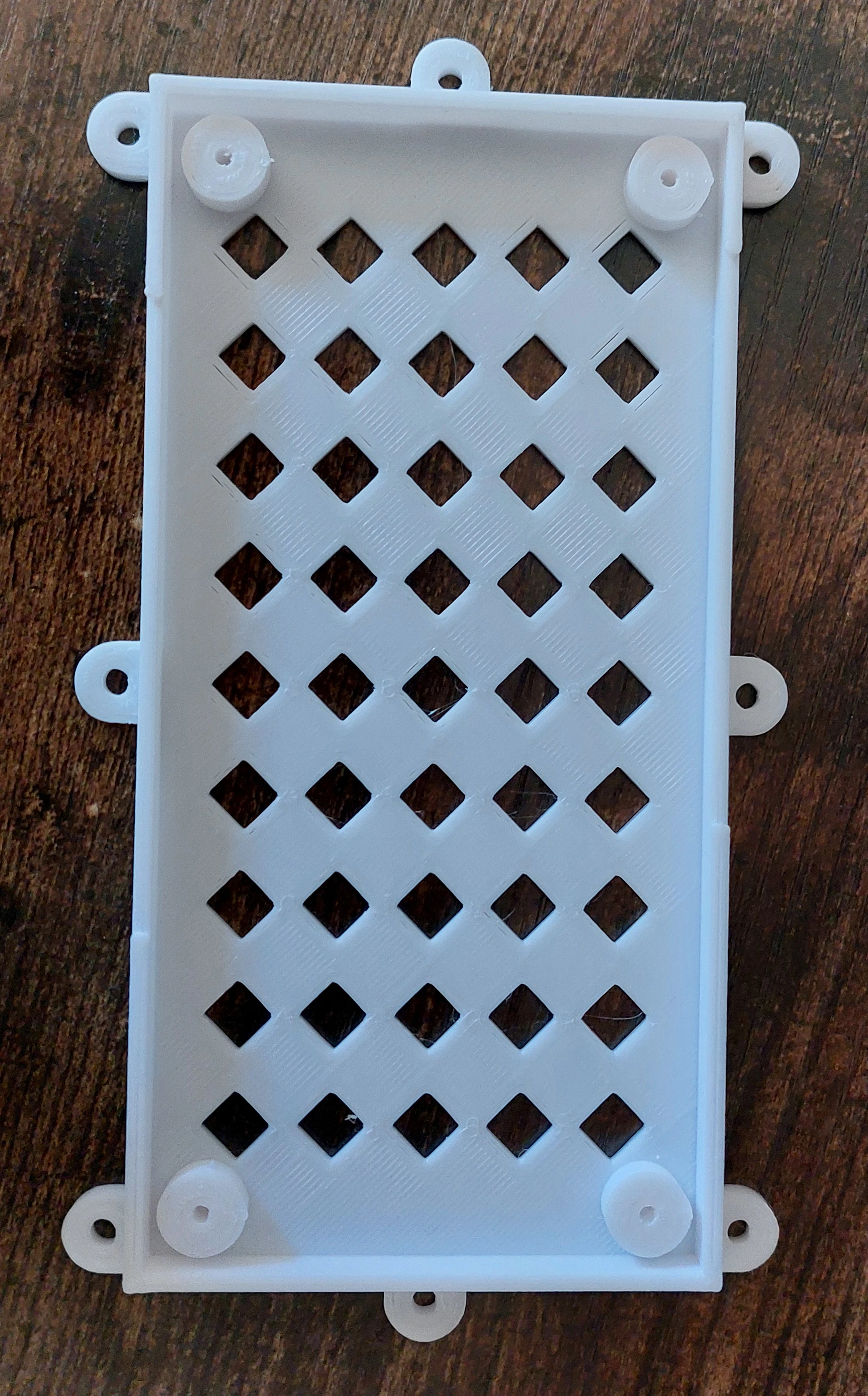
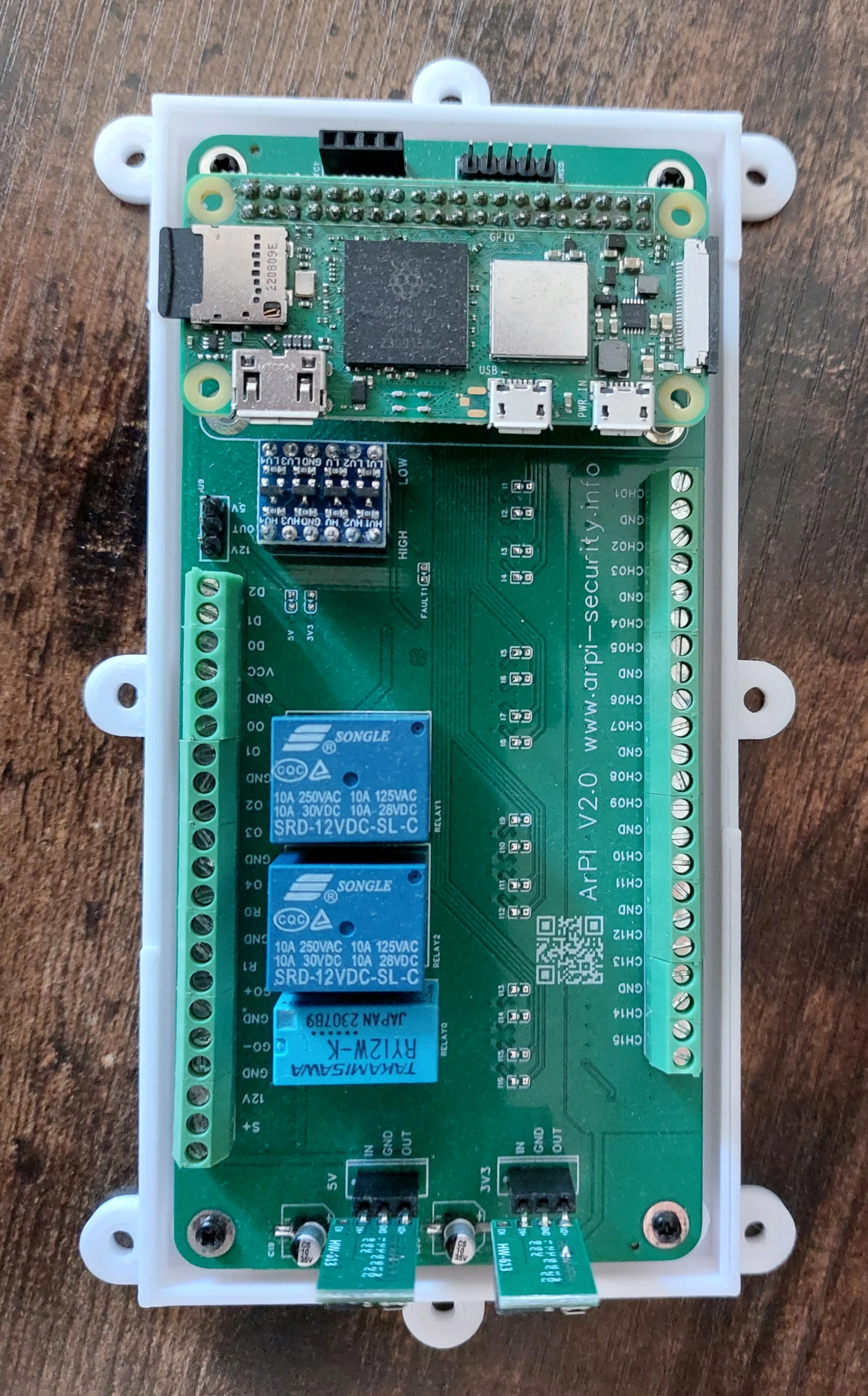

Only replacing the main board of your old security system and reuse the installed components (sensors, syren, keypad) you can make your home security system smart. The system has two major components: an adapter component for interfacing between the Raspberry PI and the security system components and the open source software to configure and use the system.
Want to start contributing to open source with ArPI?
Leave your mark and join the growing team of contributors!
Get started by having a look on open issues / open issues !